Documentation for the Alignment Set Toolkit
May 17, 2006
Version 1.1
Contents
1 Description 2
1.1 The Alignment Set . . . . . . . . . . . . . . . . . . . . . . . . . . . . . . . . . . 2
1.2 Description of storage formats . . . . . . . . . . . . . . . . . . . . . . . . . . . . 2
1.3 Visualisation representations and formats . . . . . . . . . . . . . . . . . . . . . 5
1.4 Evaluation . . . . . . . . . . . . . . . . . . . . . . . . . . . . . . . . . . . . . . . 6
1.4.1 Unlinked words representation . . . . . . . . . . . . . . . . . . . . . . . 7
1.4.2 Link weights . . . . . . . . . . . . . . . . . . . . . . . . . . . . . . . . . 7
1.4.3 Implementation . . . . . . . . . . . . . . . . . . . . . . . . . . . . . . . . 7
1.5 Symmetrisation . . . . . . . . . . . . . . . . . . . . . . . . . . . . . . . . . . . . 7
2 Reference 8
2.1 Command-line Tools . . . . . . . . . . . . . . . . . . . . . . . . . . . . . . . . . 8
2.2 Alignment Set definition . . . . . . . . . . . . . . . . . . . . . . . . . . . . . . . 8
new function . . . . . . . . . . . . . . . . . . . . . . . . . . . . . . . . . . . . . . 8
2.3 Conversion between formats . . . . . . . . . . . . . . . . . . . . . . . . . . . . . 9
chFormat method . . . . . . . . . . . . . . . . . . . . . . . . . . . . . . . . . . . 9
2.4 Visualisation . . . . . . . . . . . . . . . . . . . . . . . . . . . . . . . . . . . . . 10
visualise method . . . . . . . . . . . . . . . . . . . . . . . . . . . . . . . . . . 10
2.5 Evaluation . . . . . . . . . . . . . . . . . . . . . . . . . . . . . . . . . . . . . . . 11
evaluate method . . . . . . . . . . . . . . . . . . . . . . . . . . . . . . . . . . . 11
The AlignmentEval class . . . . . . . . . . . . . . . . . . . . . . . . . . . . . . 12
2.6 Alignment processing . . . . . . . . . . . . . . . . . . . . . . . . . . . . . . . . . 12
processAlignment method . . . . . . . . . . . . . . . . . . . . . . . . . . . . . 12
orderAsBilCorpus method . . . . . . . . . . . . . . . . . . . . . . . . . . . . . 14
adaptToBilCorpus method . . . . . . . . . . . . . . . . . . . . . . . . . . . . . 14
symmetrize method . . . . . . . . . . . . . . . . . . . . . . . . . . . . . . . . . 14
2.7 Miscellaneous . . . . . . . . . . . . . . . . . . . . . . . . . . . . . . . . . . . . . 15
chooseSubsets method . . . . . . . . . . . . . . . . . . . . . . . . . . . . . . . 15
3 Known problems 15
4 To Do List 16
5 Acknowledgements 16
1
1 Description
1.1 The Alignment Set
An Alignment Set is a set of pairs of sentences aligned at the word (or phrase) level.
We refer to file set as the files containing the alignment information in a given format
(only one file in Giza format, three separate files in Naacl format— cf section 1.2). In theory
an Alignment Set could be physically contained in one or more file sets, and could be only a
part of each file set. In the current implementation, it can only be contained in one file set.
However, it can be simply a part of this file set.
The attributes of an Alignment Set are (for exact details see the reference section: 2.2):
file sets The array of all the file sets where the Alignment Set is physically stored. In the
current implementation this array can only contain one element. The attributes of a file
set are:
location A hash containing the paths of all the files and directories where the alignment
information is stored. In some formats each component of the file set is stored in
a separate file. The way the location hash has to be specified for each format is
explained in section 2.2.
format The format of the file(s) where the Alignment Set is stored (cf section 1.2).
range The first and last sentence pairs to be included in the Alignment Set.
In this toolkit an Alignment Set is a p e rl object, whose reference is passed to the methods
that use or process this Alignment Set.
1.2 Description of storage formats
In this section we describe the most widely used formats to store Alignment Sets in files.
TALP This is the default format in version 1.1 (but not in version 1.0). The Alignment Set
is stored in three separate files: one for the source sentences, one for the target sentences
and one for the alignments. In each file, each line corresponds to one sentence pair
and the sentence pair order is the same in all files. In this way source sentence, target
sentence and links of the same s entence pair share the same line number. Source and
target sentences are stored as plain te xt, and links as a sequence of position numbe rs
(starting from 1, as 0 is reserved for NULL word) separated by “s” or a dash (sure links),
or a p (possible links). Example:
source words fil e
I can not say anything at this stage .
We will consider the matter .
target words file
As´ı , de momento , no puedo pronunciarme .
Deberemos examinar la cuesti´on .
source-target alignment file
1-7 2-7 3-6 4-8 5-8 7-1 8-4 9-9
1-2 2-2 3-2 4-3 5-4 6-5
GIZA The format used by the Giza toolkit (Al-Onaizan et al., 1999; Och, 2000). All in-
formation is contained in only one file, but since the alignment produced by the toolkit
is not symmetric, up to two files can be specified: source-to-target alignment file and
target-to-source alignment file. The alignment of each sentence pair in Giza occupies
three lines of the file:
# Sentence pair (1) source length 15 target length 17 alignment score : 9.53025e-19
es que el d´ıa dieciocho , francamente es del todo imposible , no le puedo encontrar
.
NULL ({ 13 }) it’s ({ 1 }) that ({ 2 }) the ({ 3 }) eighteenth ({ 4 5 }) ,
2
({ 6 }) frankly ({ 7 }) that’s ({ 8 }) totally ({ 9 10 }) impossible ({ 11
}) , ({ 12 }) i ({ 14 }) can’t ({ 15 }) find ({ 16 }) anything ({ }) . ({
17 })
The same sentence with source and target reversed could be:
# Sentence pair (1) source length 17 target length 15 alignment score : 1.12222e-22
it’s that the eighteenth , frankly that’s totally impossible , i can’t find
anything .
NULL ({ }) es ({ 1 }) que ({ 2 }) el ({ 3 }) d´ıa ({ }) dieciocho ({ 4 }) ,
({ 5 }) francamente ({ 6 7 8 }) es ({ }) del ({ }) todo ({ }) imposible ({
9 12 }) , ({ 10 }) no ({ }) le ({ }) puedo ({ 11 }) encontrar ({ 13 14 }) .
({ 15 })
NAACL This format is described in the summary paper of the HLT-NAACL 2003 Workshop
on Building and Using Parallel Texts (Mihalcea and Pedersen, 2003).
The Alignment Set is stored in three separate files: one for the source sentences, one for
the target sentences and one for the alignments.
source sentences file One line per sentence. The sentence number is marked as well
as the end of the sentence:
<s snum=0008> hear , hear ! </s>
<s snum=0009> Mr. Speaker , my question is directed to the Minister of
Transport . </s>
target sentences file The format is the same as for the other sentences file:
<s snum=0008> bravo ! </s>
<s snum=0009> monsieur le Orateur , ma question se adresse `a le ministre
charg´e de les transports . </s>
alignments file There is one line per link. First the sentence number is indicated,
then the numb e r of the source token, then the number of the corresponding target
token. Two optional marks are S(sure)/P(possible) and the confidence in the link
(not present in this example):
0008 4 2 S
0008 1 1 P
0008 2 1 P
0008 3 1 P
0009 1 1 S
0009 2 3 S
0009 3 4 S
0009 4 5 S
0009 5 6 S
0009 8 9 S
0009 9 10 S
0009 10 11 S
0009 11 13 S
0009 12 15 S
0009 13 16 S
0009 2 2 P
0009 6 7 P
0009 6 8 P
0009 7 7 P
0009 7 8 P
0009 11 14 P
0009 12 14 P
0009 0 12 P
3
BLINKER This format has been introduced in the Blinker project (Melamed, 1998a) and
is used by the Alpaco alignment editor (Pedersen and Rassier, 2003). This strict syntax
has been conceived for the manual annotation of a corpus of sentence pairs. There is
one file for the source sentences, one for the target sentences and a directory for each
annotator, containing one alignment file for each sentence pair. The two sentences files
have the syntax EN.sample.<snb> and FR.sample.<snb> where <snb> is the sample
number (minuscule and capital letters must be respected). The annotator’s directories
are named A<anb> (<anb> is the annotator number) and are situated in the same directory
as the sentence files. The alignment files, in each annotator’s directory, must be named
samp<snb>.SentPair<pnb>, where <pnb> is the sentence pair number. In the alignment
file there is one line per link, containing the source token number and the corresponding
target token number.
NOTE: in this library, only the alignment file name syntax (samp<snb>.SentPair<pnb>)
must be strictly respected (see section 2.2).
The best way to describe it is with an example:
directory tree A typical directory tree of a Blinker Alignment Set would be:
(project name)/
A1/
samp1.SentPair0
samp1.SentPair1
samp1.SentPair2
A2/
samp1.SentPair0
samp1.SentPair1
samp1.SentPair2
EN.sample.1
FR.sample.1
FR.sample.<snb> file It contains one line per sentence.
no , yo estaba pensando m´as hacia el seis , siete .
de acuerdo , d´ejame que mire .
EN.sample.<snb> file Same as the FR.sample.<snb> file.
no it isn’t , i was thinking more for about the sixth or the seventh .
right , let me take a look .
samp<snb>.SentPair<pnb> file The file corresponding to the first sentence pair of the
previous e xample could be:
1 1
2 1
3 1
4 2
5 3
6 4
7 5
8 6
10 7
11 8
12 9
13 10
15 11
14 11
16 12
9 0
4
1.3 Visualisation representations and formats
The most popular ways of representing visually an alignment between two s entences are
drawing lines between linked words (figure 3) or marking the intersection of two linked words
in a matrix (fig. 2). Another possibility is to simply enumerate the links (fig. 1). Anyway
there is always the possibility to convert the Alignment Set files to Blinker format and visualise
them using the Alpaco editor (see section 1.2).
The visualise function outputs a file in one of these representations:
enumLinks This representation is available in two formats:
text The output is a text file that contains undirected correspondences for each sentence
pair, displayed as a succession of lines of the form: (source word< − aligned target
words).
latex Writes a (LaTeX) file where each sentence pair is represented as in figure 1: ev-
ery link is enumerated, and links are directed (source-to-target, target-to-source or
both). The alignment is shown in a (source token ← target token) form where ”↔”
corresponds to ”+”,”←” corresponds to ”−” and ”→” corresponds to ” −” in the
matrix representation with “cross” marks (see below).
4
NULL ¿ cu´antas personas van ?
NULL how many people are travelling ?
¿ → how
cu´antas ← how
cu´antas ↔ many
personas ↔ people
van ← are
van ↔ travelling
? ↔ ?
Figure 1: enumLinks representation, latex format
matrix Writes a file with, for each sentence pair, its number, the two sentences and a (source
× target) matrix representation of the alignment, as in figure 2. The first column contains
the source tokens and the last row the target tokens. Two parameters determine the
maximum number of rows and columns that can be displayed in one matrix. If the
number of columns (target words of the alignment) is greater than the maximum, the
matrix is split in various matrices (each matrix having all rows). If the number of rows is
greater than the maximum, the alignment is displayed in the enumLinks representation.
The available formats so far are:
latex Note that some features of the graphics package used in the files cannot be dis-
played by the dvi viewers, the s olution is to create .ps files and view them with a
postscript viewer.
Depending of the type of information you want to observe, you may prefer a character
or another to mark the links:
cross This mark is appropriate to highlight the non-symmetry of alignments. In each
row (corresponding to a source token) an horizontal dash ”–” is written in each
column corresponding to a target token that is aligned with it. R eversely, in e ach
column (corresponding to a target token) a vertical dash ” −” is written in each row
corresponding to a source token aligned with it. A matrix point with both ” −” and
”–” is marked as ”+”. GIZA note: if a file comes from a Giza training, there can’t
be more than one vertical dash in each line or more than one horizontal dash in each
column (the dashes tend to be oriented parallel to the lines and not perpendicular
to them).
5
ambiguity Sure links are marked with “S” and possible (ie ambiguous) links are marked
with “P”. If a link has no ambiguity information, cross marks are used instead.
confidence Links are marked with their confidence (or probability) between 0 and 1. If
a link has no confidence information, cross marks are used instead.
personalised mark Links are marked with the mark you pass as argument (don’t forget
it will be inserted in a Latex file).
NOTE: if there exists a targetToSource alignment, its links will be marked with the
same type of mark as the sourceToTarget alignment, but rotated from 90 degrees to
the left.
4
NULL ¿ cu´antas personas van ?
NULL how many people are travelling ?
? . . . . . . +
van . . . . − + .
personas . . . + . . .
cu´antas . − + . . . .
¿ . − . . . . .
NULL . . . . . . .
NULLhow manypeopleare travelling?
Figure 2: matrix representation, latex format, cross mark
drawLines (Not implemented yet) The idea is to produce a file with, for each sentence
pair, its number, the two sentences and a picture with the tokens aligned horizontally or
vertically, with lines drawn between linked tokens.
Figure 3: drawLines representation
1.4 Evaluati on
A consensus on word alignment evaluation methods has started to appear. These methods
are described in (Mihalcea and Pedersen, 2003). Submitted alignments are compared to a
manually aligned reference corpus (gold standard) and scored with res pect to precision, recall,
F-measure and Alignment Error Rate (AER). An inherent problem of the e valuation is the
ambiguity of the manual alignment task. The annotation criteria depend on each annotator.
Therefore, (Och and Ney, 2003) introduced a reference corpus with explicit ambiguous (called
P or Possible) links and unambiguous (called S or Sure) links. Given an alignment A, and
a gold standard alignment G, we can define sets A
S
, A
P
and G
S
, G
P
, corresponding to the
sets of Sure and Possible links of each alignment. The set of Possible links is also the union
6
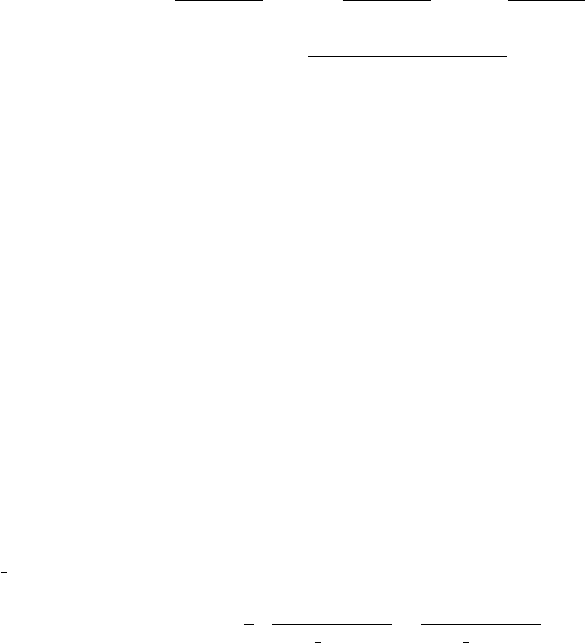
of S and P links, or equivalently A
S
⊆ A
P
and G
S
⊆ G
P
. The following measures are defined
(where T is the alignment type, and can be set to either S or P):
P
T
=
|A
T
∩ G
T
|
|A
T
|
, R
T
=
|A
T
∩ G
T
|
|G
T
|
, F
T
=
2P
T
R
T
P
T
+ R
T
AER = 1 −
|A
P
∩ G
S
| + |A
P
∩ G
P
|
|A
P
| + |G
S
|
1.4.1 Unlinked words representation
The scores are greatly affected by the representation of NULL links (between a word and
no other word: whether they are assigned an explicit link to NULL or removed from the
alignments). Explicit NULL links contribute to a higher error rate because in this case the
errors are penalised twice: for the incorrect link to NULL and for the missing link to the
correct word. Thus both submitted and answer alignments must have the same alignment
mode, which can be one of the following:
• null-align, where each word is enforced to belong to at least one alignment ; if a word
doesn’t belong to any alignment, a NULL Possible link is assigned by default.
• no-null-align, where all NULL links are removed from both submission and gold standard
alignments.
1.4.2 Link weights
In the evaluations of (Och and Ney, 2000; Mihalcea and Pedersen, 2003), each link con-
tributes with the same weight to the count of the various sets. This tends to give more
importance to the words aligned in groups than to the words linked only once. To correct
this effect, (Melamed, 1998b) proposes to attach a weight to each link. The weight w(x, y)
of a link between two words x and y would be inversely proportional to the number of links
(num
links) in which x and y are involved:
w(x, y) =
1
2
1
num links(x)
+
1
num links(y)
(1)
1.4.3 Implementation
The evaluate function can force the alignments to be both in “null-align” or “no-null-
align” mode. The seven measures of the result set (precision, recall and F-measure for sure
alignments and for possible alignments, AER rate) are saved in a class called AlignmentEval.
You c an call it to display a single measure set or a table c omparing various result sets.
The evaluate function calculates weighted links if its ’weighted’ argument is true. The
weights must be calc ulated with respect to the union of the submitted and reference sets. For
the measures involving only Sure alignments (P
S
and R
S
), they are calculated with respect to
the union of the Sure sets: A
S
∪ G
S
. For the measures mixing Sure and Possible alignments
(AER, P
P
and R
P
), the weights are calculated based on the union of the Possible sets:
A
P
∪ G
P
= A ∪ G.
1.5 Symmetrisation
This section concerns Alignment Sets containing asymmetric source-to-target and target-to-
source alignments. Combining the source-target and target-source information of the align-
ments, we can obtain a high precision with low recall alignment (taking the intersection), a
low precision with high recall alignment (taking the union), or intermediate combinations.
Such intermediate symmetrisation algorithm have been proposed by (Och and Ney, 2003;
Koehn et al., 2003; Lambert and Castell, 2004a).
So far the symmetrize function only implements the algorithm described in (Lambert
and Castell, 2004a). The algorithm combines two single-word base d alignments to produce a
symmetric, phrase-based alignment. It exploits the asymmetries in the superposition of the
two word alignments to detect the phrases that must be aligned as a whole. The central idea
7
is that if the asymmetry is caused by a language feature such as an idiomatic expression, it
will be repeated various times in the corpus, otherwise it will occur only once. So the training
must be done in two stages: first, the building of the asymmetries memory. Second, the
alignment correction using this memory.
8
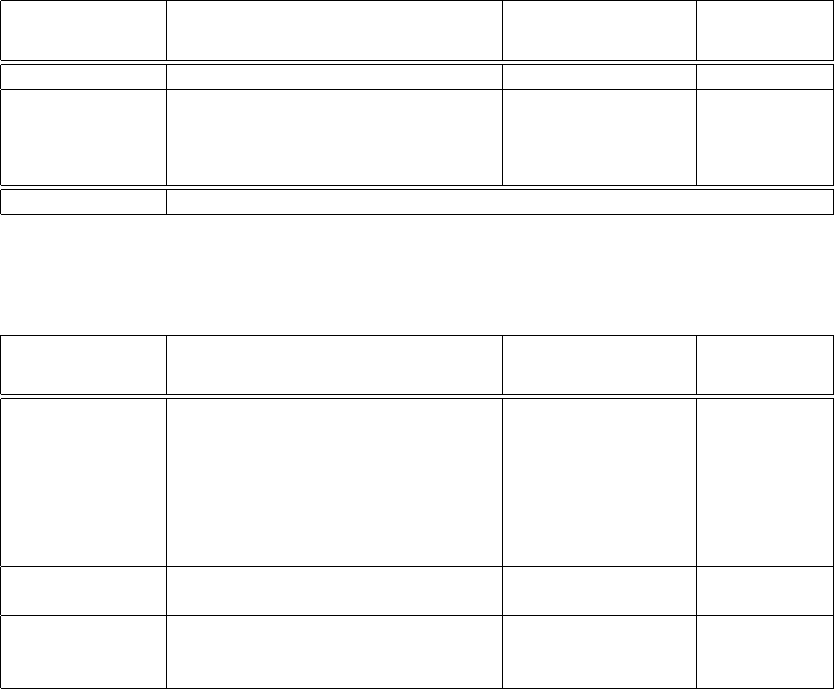
2 Reference
2.1 Command-line Tools
Important: a series of command-line tools are available, with internal documentation (which
is displayed adding the option -man). These tools encapsulate calls to the perl library and do
the same as the subroutines described here, without the need to read the following reference
and to write perl code.
2.2 Alignment Set definition
• new function
INPUT
parameters
Definition Rank or Type
optional
(default)
package no
file sets Ref to an array containing references
to each file set (cf below the at-
tributes of a file set). In this version
there can only be one file set.
reference string no
OUTPUT Reference to an Alignment Set object
The input of the new function is a reference to an array of the type (refToFileSet1,refToFileSet2,...).
In the present version it is a reference to the array (refToUniqueFileSet). A file set is
represented by an array of the type (location,format,range), where:
Values
Definition Rank or Type
optional
(default)
location Ref to a hash containing the
path and name of the files
(or directory for BLINKER). If
‘‘sourceToTarget’’ is the only
entry of the hash, the (string) path
can be passed instead of the hash
ref
reference string (see
below), or string
no
format Format in which the Alignment Set
is stored
{’BLINKER’,’GIZA’,
’NAACL’,’TALP’}
yes (’TALP’)
range First and last sentence pairs to be
included in Alignment Set
’a-b’ where a and b
are a number or the
empty string
yes (’1-’)
The parameters required by each format for the location hash are:
GIZA: location=(
‘‘sourceToTarget’’ ⇒ source-to-target file path,
‘‘targetToSource’’ ⇒ target-to-source file path (optional) )
NAACL and TALP: location=(
‘‘source’’ ⇒ source sentences file path (optional for some functions),
‘‘target’’ ⇒ target sentences file path (optional for some functions),
‘‘sourceToTarget’’ ⇒ source-to-target alignment file path,
‘‘targetToSource’’ ⇒ target-to-source alignment file path (optional) )
9
BLINKER: location=(
‘‘source’’ ⇒ source sentences file path (optional for some functions),
‘‘target’’ ⇒ target sentences file path (optional for some functions),
‘‘sourceToTarget’’
⇒ directory of source-to-target samp<snb>.SentPair<pnb>
files,
‘‘targetToSource’’
⇒ directory of target-to-source samp<snb>.SentPair<pnb>
files (optional) )
‘‘source’’ and ‘‘target’’ file names don’t need to comply with the Blinker
syntax. However, if the source sentence file does comply with it, the sample number
is deduced from the name (otherwise it is assumed to be 1).
‘‘sourceToTarget’’ and ‘‘targetToSource’’ directory names don’t need to re-
spect the blinker notation nor to be situated in the same directory as the sentence
files. However the samp<snb>.SentPair<pnb> syntax is compulsory.
Note: if ‘‘sourceToTarget’’ is the only entry of the hash, the (string) path can be
passed instead of the hash reference.
Code samples:
# alternative 1
$location1 = {"source"=>$ENV{ALDIR}."/spanish.naacl",
"target"=>$ENV{ALDIR}."/english.naacl",
"sourceToTarget"=>$ENV{ALDIR}."/spanish-english.naacl"};
$fileSet1 = [$location1,"NAACL","1-10"];
$fileSets = [$fileSet1];
$alSet = Lingua::AlignmentSet->new($fileSets);
# alternative 2
$alSet = Lingua::AlignmentSet->new([[$location1,"NAACL","1-10"]]);
# alternative 3
$alSet = Lingua::AlignmentSet->new([[$ENV{ALDIR}."/spanish-english.naacl",
"NAACL","1-10"]]);
$alSet->setWordFiles($ENV{ALDIR}."/spanish.naacl",$ENV{ALDIR}."/english.naacl");
• copy method: creates a new AlignmentSet containing the same data than an existing
one, without c opying the addresses.
my $newAlSet = $alSet->copy;
• setWordFiles method: sets the sentence files. The two arguments are (s ourceFileName,
targetFileName). If you first created an AlignmentSet with only the alignment files, use
this function before calling subroutines that require the sentence files, like the visualise
sub.
• setSourceFile, setTargetFile, setTargetToSourceFile methods: same thing for the
source, target word files and the targetToSource alignment file, respectively. They take
as argument the corresponding file name .
2.3 Conversion between formats
• chFormat method :
Converts an Alignment Set to the specified format: creates, at the specified location, the
necessary file(s) and directory and stores there the Alignment Set in the specified format.
10
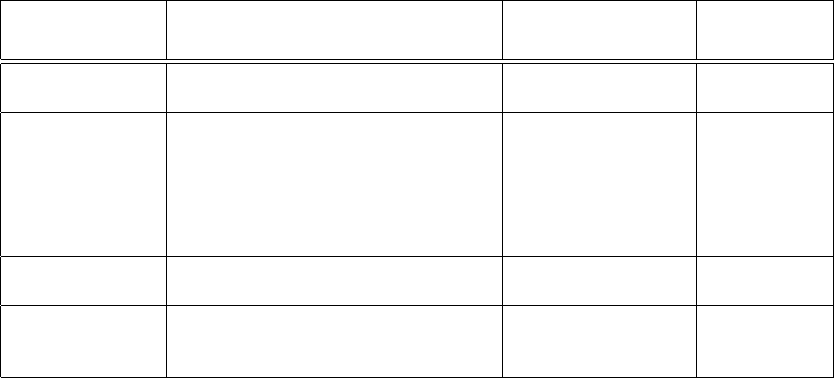
It cannot delete the old format files. It starts counting the new Alignment Set sentence
pairs from 1, even if in the original Alignment Set they start from a different number.
If the sentence files (’source’ and ’target’ entries of location hash) are present in the
old Alignment Set but omitted in the new one, these entries are copied anyway to the
new location hash, except if the format is different or if the original Alignment Set
range doesn’t start from the first sentence pair. In this last case, a gap could be indeed
introduced between the numeration of the sentence and alignment files.
INPUT
parameters
Definition Rank or Type
optional
(default)
alSet Reference to the input Alignment
Set
reference string no
location Ref to a hash containing the path
and name of the files in the NEW
format. If “sourceToTarget” is the
only entry of the hash, the (string)
path can be passed instead of the
hash ref
reference string
(cf section 2.2), or
string
no
format Required new format {’BLINKER’,’GIZA’,
’NAACL’,’TALP’}
yes (’TALP’)
alignMode Take alignment “as is” or force
NULL alignment or NO-NULL
alignment (see section 1.4)
{’as-is’, ’null-align’,
’no-null-align’}
yes (’as-is’)
# convert from GIZA to NAACL format
my $spa2eng = Lingua::AlignmentSet->new([["$ENV{ALDIR}/al.giza.eng2spa","GIZA","1-15"]]);
my $newLocation = {"source"=>$ENV{ALDIR}."/naacl-source.1.1-15",
"target"=>$ENV{ALDIR}."/naacl-target.1.1-15",
"sourceToTarget"=>$ENV{ALDIR}."/naacl-al-st.1.1-15"};
$spa2eng->chFormat($newLocation,"NAACL");
2.4 Visualisation
• visualise method
This function requires the sentence files (’s ource’ and ’target’ keys of location hash). You
can also use the setWordFiles function (see section 2.2) to give the path for these files.
11
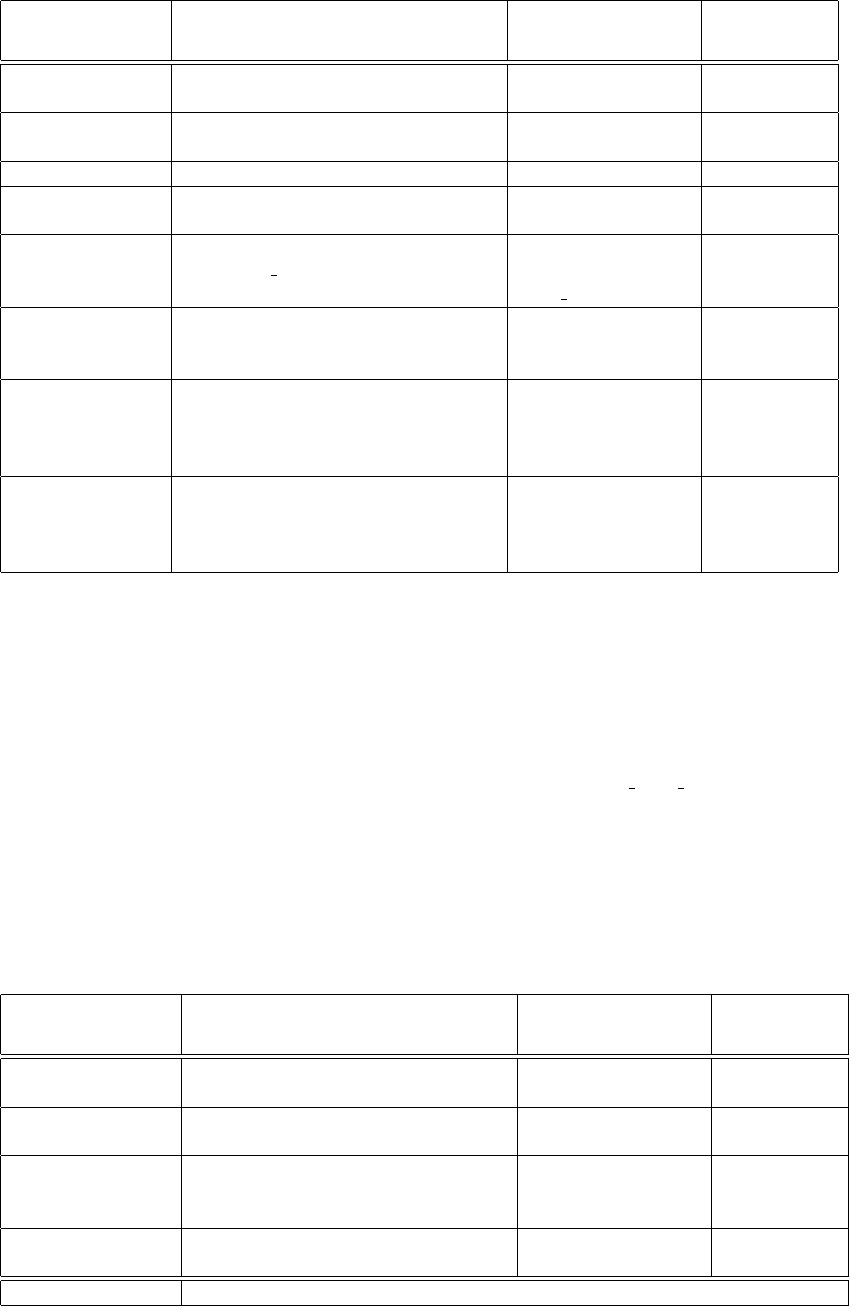
INPUT
parameters
Definition Rank or Type
optional
(default)
alSet Reference to the input Alignment
Set
reference string no
representation Type of visual representation re-
quired
{’enumLinks’, ’ma-
trix’, ’drawLines’}
no
format Format of the output file {’text’, ’latex’} no
filehandle Reference to the filehandle of the file
where the output s hould be written
reference string no
mark How a link is marked in the ma-
trix. your mark is the mark of your
choice (but compatible with latex)
{’cross’, ’ambigu-
ity’, ’confidence’,
your mark}
yes (cross)
alignMode Take alignment “as is” or force
NULL alignment or NO-NULL
alignment (see section 1.4)
{’as-is’, ’null-align’,
’no-null-align’}
yes (’as-is’)
maxRows Maximum number of rows (source
words) allowed in a matrix. If there
are more, the alignment is displayed
as ‘‘enumLinks’’,’’latex’’
integers yes (53)
maxCols Maximum number of columns (tar-
get words) allowed in a matrix. If
there are more, the matrix is con-
tinued below
integers yes (35)
# Example. Creating a latex file with alignment matrices:
open(MAT,’’>’’.$ENV{ALDIR}.’/alignments/test.eng-french.tex’);
$alSet->visualise("matrix’’,"latex’’,*MAT);
# or, with a personalised mark in matrix:
$alSet->visualise("matrix’’,"latex’’,*MAT,’$\blacksquare$’);
2.5 Evaluati on
• evaluate method This function integrates the code of Rada Milhalcea wa eval align.pl
routine (http://www.cs.unt.edu/ rada/wpt/code/). If the reference Alignment Set (Gold
Standard) and the submission Alignment Set are both in NAACL format and both satisfy
the same alignment strategy for NULL alignments (null-align or no-null-align), you can
use your files “as-is”. It will be more efficient. Otherwise you can choose null-align or
no-null-align alignment mode to make sure both Alignment Sets are treated in the same
way.
The sentence files (’source’ and ’target’ entries of location hash) are not taken into account
and c an be omitted.
INPUT
parameters
Definition Rank or Type
optional
(default)
submissionAlSet Ref to the Alignment Set to be eval-
uated
reference string no
answerAlSet Ref to the reference Alignment Set
(Gold Standard)
reference string no
alignMode Take alignment “as is” or force
NULL alignment or NO-NULL
alignment (see section 1.4)
{’as-is’,’null-
align’,’no-null-
align’}
yes (’as-is’)
weighted If true weights the links according to
the method of (Melamed, 1998b)
{0,1} yes (false)
OUTPUT Reference to an evaluation result object
12
• AlignmentEval class This is a hash with the name of the seven measures ([sure|possible]
[Precision|Recall|FMeasure] and AER) and their value. You use its methods to display
and c ompare evaluation results:
– display sub Prints the measures in a table. The arguments are:
* evaluationMeasure: ref to the evaluationResult object
* fileHandle: where you want print it (optional, default:STDOUT)
* format: for now only “text” available (optional)
– compare sub Prints in a comparative table the results of various evaluations. The
arguments are:
* results: ref to an array of arrays. The first array has one entry for each result
set, the s econd one has 2 entries (the evaluationResult object reference and a string
describing the experiment), ie
[[$refToAlignmentEval1,’description1’], [$refToAlignmentEval2,’description2’],...]
* title: A title which appears above the table
* fileHandle: same as in display
* format: “text” or “latex” (optional, default “text”)
Code samples for evaluation routines:
# Creating an evaluationResult object and pushing it into the evaluation array:
$evaluationResult=$s2e->evaluate($goldStandard,"no-null-align");
push @evaluation,[$evaluationResult,"Non weighted"];
# Doing the same in one step:
push @evaluation,[$s2e->evaluate($goldStandard,"no-null-align",1),"Weighted"];
# Displaying in a table the two result lines:
Lingua::AlignmentEval::compare(\@evaluation,"My experiments",\*STDOUT,"latex");
2.6 Alignment processing
• processAlignment method
Allows to process the AlignmentSet applying a function to the alignment of each sentence
pair of the s et. The Alignment.pm module contains such functions:
General subroutines:
– forceGroupConsistency: prohibits situations of the type: if linked(e,f) and
linked(e’,f) and linked(e’,f’) but not linked(e,f’). In this case the function links
e and f’.
– swapSourceTarget: swaps source and target in the alignments (transforms a link
(6 3) in (3 6)).
– regexpReplace: Substitutes, in a side of the corpus, a string (defined by a regular
expression) by another and updates the links accordingly. There are 3 arguments:
the regular expressions (pattern and replacement) and the side (source or target)
(see the man examples). Notes:
∗ In case of deleting various words, all added words are linked to all positions
to which deleted words were linked. $al− > sourceLinks information can be
lost for replaced words.
∗ The regexp is applied to the side of the corpus, and the smallest set of additions
and deletions necessary to turn the original word sequence into the modified
one is computed using algorithm::diff. In practice, this set is not always mini-
mal, and in these cases various words are replaced by various so links may be
changed. To avoid this problem use replaceWords subroutine.
∗ Is more eficient in ”source” side than in ”target” side.
13
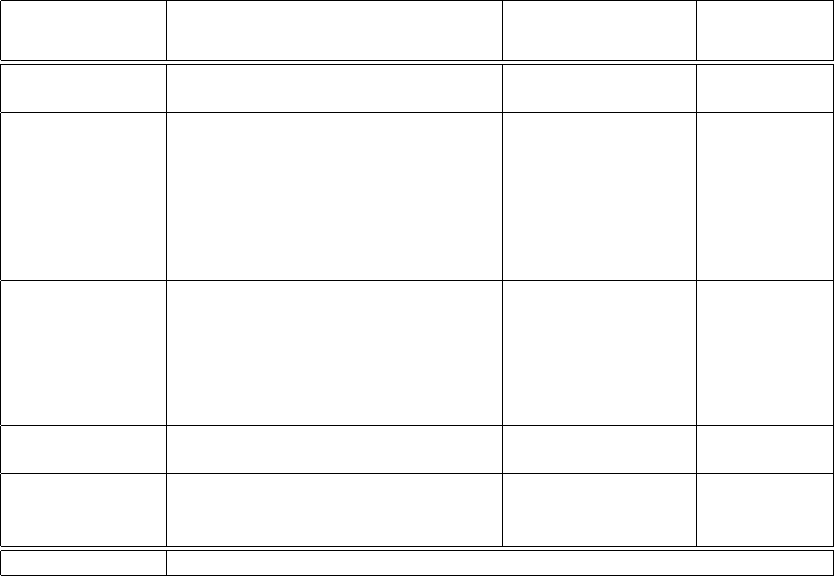
– replaceWords: Substitutes, in a side of the corpus, a string (of words separated
by a white space) by another and updates the links accordingly. There are 3
arguments: the string of words to be replaced, the string of replacement words
and the side (source or target) (see the man examples). Notes:
∗ In case of deleting various words, all added words are linked to all positions
to which deleted words were linked. $al− > sourceLinks information can be
lost for replaced words.
∗ Is more eficient in ”source” side than in ”target” side.
– manyToMany2joined: introduces underscore between links of many-to-many groups
in source to target alignment. Warning: this subroutine only changes words files,
not the links file.
– joined2ManyToMany: recreates links of words linked by underscore and removes
underscores
– getAlClusters: gets the alignment as clusters of positions aligned together.
Subroutines which combine source-target and target-source alignments:
– intersect
– getUnion
– selectSideWithLeastLinks: for each sentence pair, selects, from source-target
and target-s ource alignment, that with the highest number of individual links.
– selectSideWithMostLinks
INPUT
parameters
Definition Rank or Type
optional
(default)
alSet Reference to the input Alignment
Set
reference string no
AlignmentSub Name of a subroutine of the Align-
ment.pm module. This subroutine
is applied to each sentence pair. If
the subroutine takes N arguments,
AlignmentSub is a reference to the
following array: (sub name, arg1, ...
, argN)
string or reference
string
no
location Ref to a hash containing the path
and name of the files in the NEW
format. If “sourceToTarget” is the
only entry of the hash, the (string)
path can be passed instead of the
hash ref
reference string
(cf section 2.2), or
string
no
format Required new format {’BLINKER’,’GIZA’,
’NAACL’,’TALP’}
yes (’TALP’)
alignMode Take alignment “as is” or force
NULL alignment or NO-NULL
alignment (see section 1.4)
{’as-is’, ’null-align’,
’no-null-align’}
yes (’as-is’)
OUTPUT Reference to an Alignment Set object
As mentioned for the chFormat sub, if the original alSet object contained the sentences
files, the corresponding entries of the location hash are conserved, exce pt if the format is
different or if the range doesn’t s tart with the first sentence pair.
# create the union of source-target and target-source alignments
$s2e = Lingua::AlignmentSet->new([[{"sourceToTarget" => $spa2engTest,
"targetToSource" => $eng2spaTest},"GIZA"]]);
my $union=$s2e->processAlignment("Lingua::Alignment::getUnion","union.naacl","NAACL");
14
# remove ?!. signs from the Blinker reference corpus and save it as Naacl file:
#1 remove from target side of the corpus:
my $answer = Lingua::AlignmentSet->new([["data/answer/spanish-english","BLINKER"]]);
# need to add the target words file because we remove from that side:
$answer->setTargetFile("data/answer/english.blinker");
#define output location:
$newLocation = {"target"=>"data/english-without.naacl",
"sourceToTarget"=>"data/spanish-english-interm.naacl"};
my $refToArray = ["Lingua::Alignment::replaceWords",’\.|\?|!’,’’,"target"];
my $output = $answer->processAlignment($refToArray,$newLocation);
#2 Remove now from source side:
# we take as input alignment the previous one (already removed in target side).
# however, to remove from source, we need to add the source words:
$output->setSourceFile("data/spanish.naacl");
#define output location:
$newLocation = {"source"=>"data/spanish-without.naacl",
"sourceToTarget"=>"data/spanish-english-without.naacl"};
$refToArray = ["Lingua::Alignment::replaceWords",’\.|\?|!’,’’,"source"];
$output = $output->processAlignment($refToArray,$newLocation);
• orderAsBilCorpus method Place sentence pairs of a secondary corpus at the head of the
Alignment Set, in the same order. See more details with the command-line tool (perl
orderAlSetAsBilCorpus.pl -man).
• adaptToBilCorpus method Looks if the Alignment Set sentence pairs are in another
bilingual corpus, and for each sentence pair which is not in the corpus, it searches the
corpus sentence pair with best longuest common subsequence (LCS) ratio. Finally, it
detects the edits (word insertions, deletions, and substitutions) neces- sary to pass from
the Alignment Set sentences to the corpus sentences with best LCS ratio, prints the
edit list and transmits these edits in the output links file. See more details with the
command-line tool (perl adaptAlSetToBilCorpus.pl -man).
• symmetrize method
15
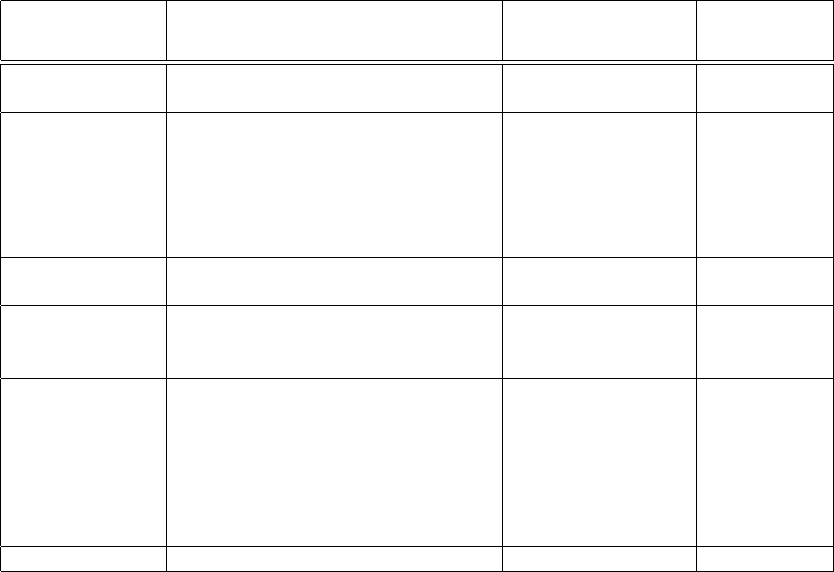
INPUT
parameters
Definition Rank or Type
optional
(default)
alSet Reference to the input Alignment
Set
reference string no
location Ref to a hash containing the path
and name of the files in the NEW
format. If “sourceToTarget” is the
only entry of the hash, the (string)
path can be passed instead of the
hash ref
reference string
(cf section 2.2), or
string
no
format Required new format {’BLINKER’,’GIZA’,
’NAACL’,’TALP’}
yes (’TALP’)
groupsDir Directory of the asymmetric phrases
memory files ’groups’ and ’sub-
Groups’
directory s tring yes (””)
selectPhrases if true, it selects the asymmet-
ric phrases and save them in
the ”$groupsDir/groups” (and ’sub-
Groups’) files and updates the align-
ment. If false, it only updates the
alignment (using the existing mem-
ory).
boolean yes (false)
options Reference to a hash of options reference string yes
The defaults of the options hash are pretty reasonable. However you might want to give
a higher value to ”minPhraseFrequency” if you have m any data. You can get more recall
or precision changing the ”defaultActionGrouping” option. The options hash has the
following entries (for more details see (Lambert and Castell, 2004b)):
minPhraseFrequency (default 2) The minimum number of occurrences necessary to
select a phrase in the memory.
onlyGroups (default 1) In the alignment update stage, considers only phrases of the
’groups’ file (that are strictly asymmetric zones of the alignment combination) or
considers also phrases of the ’subGroups’ file (which are subgroups of the phrases in
the ’groups’ files).
defaultActionGrouping (default "Lingua::Alignment::getUnion") Action to take
if there is no applicable phrase in the me mory.
defaultActionGeneral (default "Lingua::Alignment::intersect") Action to take if
the asymmetric zone is too small or too big to be reasonably linked as a group
(normally the best is to take the intersection to avoid a drop in precision).
2.7 Miscellaneous
• chooseSubsets method Returns a randomly chosen list (in random order) of line Num-
bers contained in the AlignmentSet object. To sort this list, do:
my @sortedSelection = sort { $a <=> $b; } @selection;
chooseSubsets takes an additional argument, the size of the desired subset.
• getSize method Method which calculates the number of sentence pairs in the Alignment
Set.
3 Known problems
By definition of the Alignment Set, the numeration in the input and output files can be
distinct. Indeed, the sentence pairs of an Alignment Set could in theory be stored in various
file sets.
16
If the range of your Alignment Set doesn’t start from the first sentence pair and your are
converting or processing the alignments, keep in mind that the numeration after conversion
will be different from that before the conversion.
4 To Do List
If you need a tool which is not present yet in this library, why not considering including it ?
Examples of further developments of the library could be:
• Allow an Alignment Set to be contained in various file sets.
• Implement the drawLines way of visualising an alignment (see section 1.3), which is the
most intuitive.
• Implement other symmetrisation methods.
• Add other types of evaluation measures, which wouldn’t have the limitations of the AER
(see (Lambert and Castell, 2004a)).
5 Acknowledgements
The author want to thank Adri`a de Gispert for testing the initial versions of the library and
for his helpful comments. This library includes some code from Rada Mihalcea. This work
has been (partially) granted by the Spanish Government under grant TIC2002-04447-C02.
References
Y. Al-Onaizan, J. Curin, M. Jahr, K. Knight, J. Lafferty, D. Melamed, F. J.
Och, D. Purdy, N. A. Smith, and D. Yarowsky. 1999. Statistical ma-
chine translation. Technical rep ort, John Hopkins University Summer Workshop.
http://www.clsp.jhu.edu/ws99/projects/mt/.
P. Koehn, F.J. Och, and D. Marcu. 2003. Statistical phrase-based translation. In Proc. of
the 41th Annual Meeting of the Association for Computational Linguistics.
P. Lambert and N. Castell. 2004a. Alignment of parallel corpora exploiting asymmetrically
aligned phrases. In Proc. of the LREC 2004 Workshop on the Amazing Utility of Parallel
and Comparable Corpora, Lisbon, Portugal, May 25.
Patrik Lambert and N´uria Castell. 2004b. Evaluation and symmetrisation of alignments
obtained with the giza++ software. Technical Report LSI–04–15–R, Technical University
of Catalonia. http://www.lsi.upc.es/dept/techreps/techreps.html.
I. Dan Melamed. 1998a. Annotation style guide for the blinker project. Technical Report
98-06, IRCS.
I. Dan Melamed. 1998b. Manual annotation of translational equivalence. Technical Report
98-07, IRCS.
Rada Mihalcea and Ted Pedersen. 2003. An evaluation exercise for word alignment. In Rada
Mihalcea and Ted Pedersen, editors, HLT-NAACL 2003 Workshop: Building and Using
Parallel Texts: Data Driven Machine Translation and Beyond, pages 1–10, Edmonton,
Alberta, Canada, May 31. Association for Computational Linguistics.
Franz Jose f Och and Hermann Ney. 2000. A comparison of alignment models for statistical
machine translation. In Proc. of the 18th Int. Conf. on Computational Linguistics, pages
1086–1090, Saarbrucken,Germany, August.
F.J. Och and H. Ney. 2003. A systematic comparison of various statistical alignment models.
Computational Linguistics, 29(1):19–51, March.
17
Franz Josef Och. 2000. Giza++: Training of statistical translation models.
http://www.isi.edu/˜och/GIZA++.html.
Ted Pedersen and Brian Rassier. 2003. Aligner for parallel corpora.
http://www.d.umn.edu/˜tpederse/parallel.html.
18
